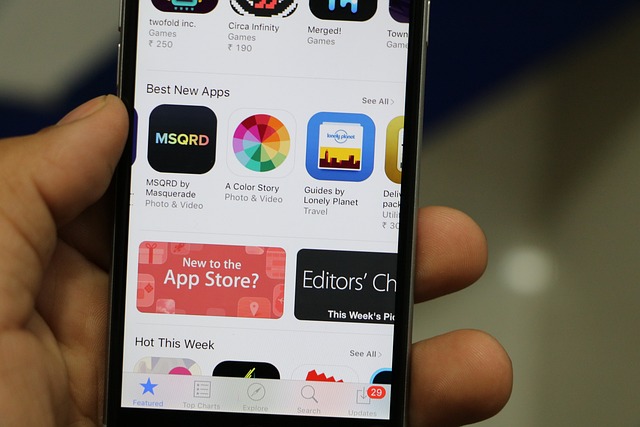
Smartphones have become an essential part of our daily lives. From communication and entertainment to work and personal management, these pocket-sized devices carry out a variety of tasks that keep us connected and productive. However, over time, your smartphone’s performance may decline, leading to frustration and inefficiency. Customizing your smartphone for better performance is a smart strategy to not only prolong its lifespan but also to enhance its functionality. In this article, we will explore a range of techniques to optimize your device for peak performance, covering everything from software tweaks to hardware considerations.
1. Declutter Your Smartphone: Managing Storage and Files
One of the simplest yet most effective ways to improve your smartphone’s performance is by decluttering its storage. Many people overlook the importance of managing files, apps, and data, which can significantly slow down the device over time. Here are a few steps to declutter:
Clear Cache and Unnecessary Files
Apps, especially social media and browsers, accumulate cache data that can bloat the storage. Clearing cache regularly can free up space and enhance app performance. Many smartphones come with built-in cleaning tools that can help identify unnecessary files, or you can use third-party apps to automate the process.
Organize Files and Delete Unused Apps
Your smartphone might have files and apps that are rarely used. Sorting through old photos, videos, and downloads and moving them to cloud storage or external drives can significantly free up internal storage. Deleting unused apps not only saves space but also reduces background activity, improving overall speed.
2. Customizing Your Interface: Make Your Home Screen Work for You
The home screen is the hub of all your smartphone activities. Customizing it to suit your workflow can reduce the time spent searching for apps or toggling between settings. Here’s how you can make your home screen more efficient:
Use Folders and Widgets
Group similar apps into folders to keep your home screen organized. For instance, you can create folders for social media, productivity apps, or entertainment. Additionally, make use of widgets to quickly access essential functions, like weather updates, calendar events, or quick notes, without opening the app itself.
Reduce Animation and Visual Effects
Modern smartphones are packed with animations and visual transitions that, while visually pleasing, can slow down performance. By reducing or turning off animations in the settings, you can make your device feel snappier. This is particularly useful for older devices that may struggle to keep up with the latest software updates.
3. App Management: Optimize Background Activity
Applications can often run in the background even when they are not in active use, consuming battery, RAM, and processing power. Optimizing how apps run in the background can lead to significant performance boosts:
Limit Background Processes
Most operating systems, like Android and iOS, allow you to manage how apps behave when they are not in use. Go into the settings and restrict background data or limit background processes for apps that do not need constant updates. This can free up resources, making your smartphone faster.
Disable Auto-Start Apps
Some apps are set to launch automatically when the device boots up. Over time, this can lead to sluggish startup times and reduced battery life. Disable auto-start for unnecessary apps to ensure that only essential services run during startup.
4. Battery Optimization: Maximizing Efficiency
Smartphone performance is heavily tied to battery health. A drained or weak battery can affect the speed and functionality of your device. Here’s how you can improve battery efficiency for better overall performance:
Activate Battery Saver Mode
Most smartphones come equipped with a battery saver mode that can optimize performance by reducing background processes, screen brightness, and network activity. Enabling this feature can help preserve battery life without sacrificing performance, especially when you’re running low on charge.
Monitor Battery Health
Batteries degrade over time, leading to reduced performance. Many smartphones now include battery health monitoring tools in the settings. If your battery health drops below 80%, it may be time to replace it to restore optimal performance. You can also consider apps that monitor battery usage and provide insights on how to prolong battery life.
5. Boosting Network Performance: Faster Internet for Better Speed
A fast and reliable internet connection is crucial for many smartphone tasks, from browsing and streaming to video calls and gaming. Optimizing network performance can make a significant difference in how efficiently your smartphone operates online:
Switch to a Stronger Wi-Fi Band
Most modern routers offer both 2.4GHz and 5GHz bands. Switching to the 5GHz band can provide faster speeds and less interference, especially in crowded environments. This is especially important for tasks like streaming HD videos or online gaming, where faster speeds translate to smoother performance.
Reset Network Settings
Over time, your smartphone’s network settings may become cluttered with old Wi-Fi networks or VPN configurations, slowing down internet performance. Resetting network settings to default can clear out these unnecessary configurations and improve connectivity. Note that you will need to re-enter Wi-Fi passwords after performing a network reset.
6. Keep Your Software Updated: Security and Performance Enhancements
Software updates are not just about new features — they also include essential security patches and performance improvements. Keeping your smartphone’s operating system and apps updated is crucial for smooth performance:
Update the Operating System
Operating system updates often include performance optimizations that can fix bugs, improve battery life, and enhance the speed of your device. Regularly check for updates to ensure you are running the latest version of the software.
Update Apps
Apps are regularly updated to improve functionality and security. Outdated apps can become sluggish and less efficient over time, leading to performance bottlenecks. Enable automatic app updates, or regularly check for updates to keep them functioning smoothly.
7. Hardware Customization: Boosting Performance with Accessories
While software customization can go a long way in optimizing smartphone performance, hardware can also play a significant role. Here are a few hardware tweaks that can improve your experience:
Use High-Speed Charging Accessories
Slow charging can affect the usability of your smartphone, especially if you are frequently on the go. Investing in high-speed chargers or wireless charging pads can reduce downtime and ensure your phone is always ready for use.
Expand Storage with an SD Card
If your smartphone supports expandable storage, adding an SD card can offload non-essential apps, media, and files from internal storage. This can free up space for system processes and improve performance. Just ensure you use a high-speed SD card to avoid any lag in accessing files.
8. Regular Maintenance: Keep Your Smartphone Running Smoothly
Customizing your smartphone for better performance is not a one-time task. Regular maintenance is required to ensure that it continues to operate at peak efficiency. Here are some best practices to keep in mind:
Restart Your Smartphone Regularly
Restarting your smartphone once a week can clear out temporary files, refresh system resources, and resolve minor software glitches. This simple step can lead to noticeable performance improvements.
Use Performance Monitoring Apps
Several apps are designed to monitor your smartphone’s performance, providing insights into CPU usage, memory consumption, and battery health. These apps can alert you to performance issues and suggest solutions, ensuring that your smartphone stays in top condition.




