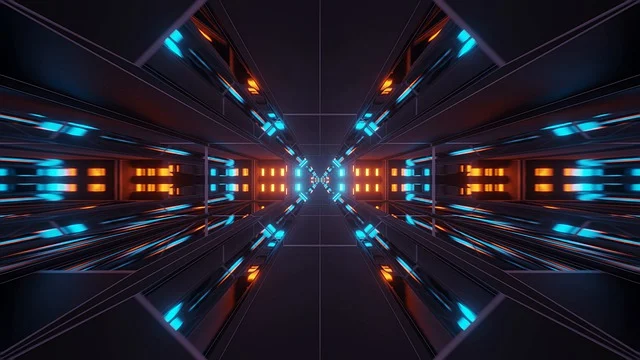
The concept of a smart home has gained immense popularity over the last decade, transforming how we interact with our living spaces. A smart home system integrates various devices and appliances, allowing them to communicate with each other and be controlled remotely via smartphones, tablets, or voice commands. From security to entertainment, a smart home system enhances convenience, efficiency, and safety. In this comprehensive guide, we will explore the essentials of setting up a smart home system, from choosing the right devices to integrating them into a seamless network.
1. Understanding the Basics of a Smart Home System
At its core, a smart home system is composed of connected devices that work together to automate and optimize daily tasks. The primary categories of smart devices include:
- Smart Lighting: Bulbs, switches, and plugs that can be controlled remotely or set on schedules.
- Smart Thermostats: Devices that regulate home temperature based on your preferences, saving energy.
- Smart Security Systems: Cameras, doorbells, locks, and sensors that enhance home security.
- Smart Entertainment Systems: Speakers, TVs, and sound systems that integrate into a central platform for easy control.
- Smart Appliances: Devices like refrigerators, washing machines, and ovens that can be operated remotely or programmed for specific functions.
Key Components of a Smart Home
- Central Hub: The brain of the smart home system, responsible for coordinating the various devices. Examples include Amazon Echo, Google Nest, or Samsung SmartThings.
- Smart Devices: Individual components such as lights, cameras, and thermostats that connect to the central hub.
- Home Network: A reliable Wi-Fi connection is essential for the communication between devices.
- Smartphone App or Voice Assistant: The interface that allows you to control the devices remotely or through voice commands using platforms like Alexa, Google Assistant, or Siri.
2. Choosing the Right Ecosystem
Before diving into the installation process, it’s crucial to choose the right ecosystem for your smart home. The three most popular platforms—Amazon Alexa, Google Home, and Apple HomeKit—each offer unique features and compatibility with different devices. Let’s compare them:
Amazon Alexa
Amazon Alexa is one of the most widely used smart home ecosystems. With thousands of compatible devices and Alexa-enabled gadgets, it offers great flexibility. Alexa integrates seamlessly with popular smart home brands like Philips Hue, Nest, Ring, and Arlo, making it a versatile choice for various setups. It also supports complex routines that allow multiple actions to be triggered simultaneously with a single command.
Google Home (Google Assistant)
Google Home is another robust option, offering powerful voice recognition capabilities and superior integration with Google services. The Google Assistant ecosystem excels at providing contextual answers and managing tasks like setting reminders, checking the weather, and playing music. Devices like Google Nest speakers and Google Nest Hub serve as the central control points for Google-based smart homes. It’s ideal for those deeply integrated into Google’s services.
Apple HomeKit
For Apple users, HomeKit provides a secure and privacy-focused smart home experience. HomeKit-compatible devices work through the Apple Home app, allowing users to manage everything from lights to security systems. One of the key benefits is Apple’s strong emphasis on security, making it a preferred choice for those concerned with data privacy. However, HomeKit supports fewer devices compared to Alexa or Google Home, limiting your options unless you’re fully committed to the Apple ecosystem.
3. Selecting Devices for Your Smart Home
When selecting devices for your smart home, it’s important to start with the basics and gradually expand as needed. Here’s a breakdown of essential devices and their functions:
Smart Lighting
Lighting is often the starting point for smart home systems because of its practicality. Smart bulbs like Philips Hue or LIFX allow you to control the brightness, color, and schedules of your lights through your phone or voice assistant. Some even sync with entertainment systems for immersive experiences. Smart switches and plugs are another great addition, as they can turn traditional lighting and devices into smart ones without replacing existing fixtures.
Smart Thermostat
Energy management is a key advantage of smart home technology. A smart thermostat like Nest or Ecobee learns your daily habits and adjusts the temperature to save energy while ensuring comfort. These devices can be controlled remotely, allowing you to set the temperature before you arrive home or while you’re on vacation.
Smart Security System
Security is a top priority for many homeowners, and smart systems provide real-time monitoring, alerts, and control. Devices like the Ring Doorbell or Arlo Security Cameras allow you to see and communicate with visitors remotely. Smart locks like August or Schlage offer keyless entry and the ability to grant temporary access to guests or service providers. Motion sensors and window sensors can further enhance security by alerting you to any unusual activity.
Smart Entertainment
Smart speakers and displays, such as Amazon Echo, Google Nest Hub, or Sonos, can control music, video streaming, and more. You can also integrate smart TVs or media players like Roku or Apple TV into your system to create a home theater experience. Voice commands can control everything from changing the channel to adjusting the volume.
Smart Appliances
Kitchen and home appliances have also embraced the smart revolution. Appliances like Samsung Smart Refrigerators or LG Smart Washing Machines allow for remote operation and diagnostics. You can receive notifications when your laundry is done or check the contents of your fridge while grocery shopping.
4. Integrating and Automating Your Smart Home
After selecting the devices, the next step is integrating them into a cohesive system. This is where the central hub or smart speaker comes into play. Most devices can be connected through a central app, such as Google Home or Apple Home. It’s essential to follow the device’s specific instructions to ensure proper setup and connectivity.
Setting Up Routines and Automations
Once your devices are connected, you can set up automations or routines to streamline tasks. For example, you can create a “Good Morning” routine that automatically turns on the lights, adjusts the thermostat, and starts playing your favorite news podcast. Similarly, a “Good Night” routine might turn off all lights, lock the doors, and lower the temperature. These routines are customizable, allowing you to personalize your smart home system according to your lifestyle.
Voice Control
Voice control is one of the most convenient features of a smart home system. Once your devices are integrated, you can control them through voice commands using Alexa, Google Assistant, or Siri. For example, you can say, “Alexa, turn off the living room lights,” or “Hey Google, play music in the kitchen.”
5. Ensuring Security and Privacy in Your Smart Home
While smart home technology offers immense convenience, it’s crucial to consider the security and privacy implications. Since many smart devices are connected to the internet, they can be vulnerable to cyber-attacks if not properly secured. Here are some tips to ensure the safety of your smart home system:
- Use Strong Passwords: Make sure to set unique, strong passwords for all your devices and accounts.
- Enable Two-Factor Authentication: Most platforms offer this feature, adding an extra layer of security.
- Keep Software Updated: Regularly update your smart devices to ensure they have the latest security patches.
- Secure Your Wi-Fi Network: Use a strong, encrypted password for your home Wi-Fi, and consider setting up a guest network for visitors.
- Monitor Privacy Settings: Review the privacy policies of each smart device and limit the data sharing options where possible.
6. Expanding Your Smart Home System
Once you have the basics in place, you can gradually expand your smart home system to include more advanced devices. Some additional options include:
- Smart Irrigation Systems: Automatically water your garden or lawn based on weather conditions.
- Smart Curtains/Blinds: Open and close your window coverings remotely or on a schedule.
- Smart Garage Door Openers: Control your garage door through your smartphone, allowing for remote access.
- Smart Health Devices: Wearables and smart scales can integrate with your home system to monitor your health and fitness goals.




